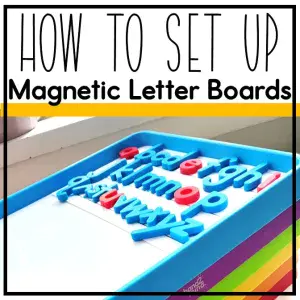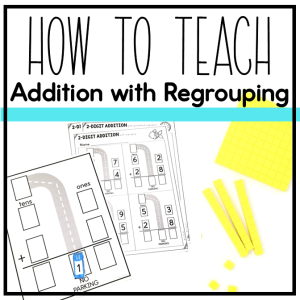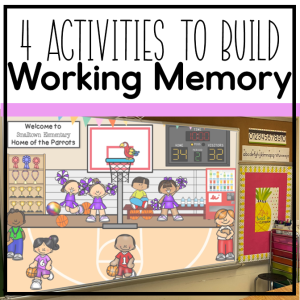Can you believe we have a Leap Day coming up on February 29th? What an exciting way to end the month and talk about a fun topic with students. Leap Day only comes around every four years, which makes it extra special to learn about. I’ve put together 6 easy Leap Day activities you can do with your students to teach them all about this extra calendar day. They’ll have a blast learning the history behind Leap Day and doing some hands-on exploration. So grab your plans for the last week of February and get ready for your students to leap into more learning about this unique calendar phenomenon!
Watch a Video
One of my favorite ways to introduce a new topic is to watch a quick video! This helps activate background knowledge and scaffold learning for all students. Here are a few short, informative videos that answer the question: “What is Leap Year?”
Leap Year Facts
Check for understanding. After the video, work together to sort facts under “true” or “false.” This will reinforce the important concepts of leap year. This activity also comes with directions and a recording sheet so you could use as an independent center! Find this as part of my Leap Day Activities resource.
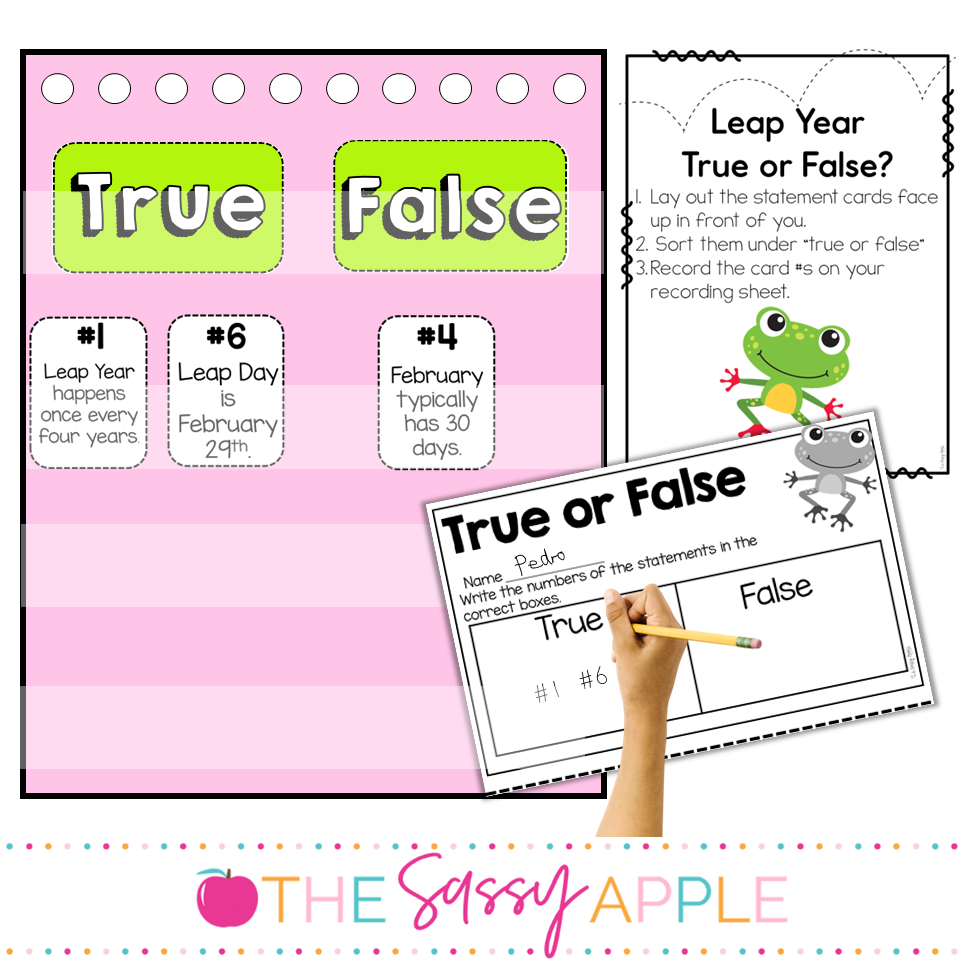
Research Leap Day Birthdays
Did you know that people born on a leap day are often called “leapers” or “leaplings”? Have your students choose a famous person with a Leap Day birthday and find out what year they were born. Then, calculate how many actual Leap Day birthdays they have had compared to their actual age!
Famous people with leap day birthdays:
- Tony Robbins (motivational speaker)
- Pedro Sanchez (Prime Minister of Spain)
- Cullen Jones (Olympic Gold Medalist)
- Jack Lousma (former NASA astronaut)
Leap Day Craft
Here’s a “hoppy” idea! Create an adorable frog craft and turn it into an easy bulletin board display. Students will practice math skills while writing the different leap years on the frog’s tongue. It’s easy to prep and assemble! There is also a corresponding math activity that is perfect for centers!

Foldable Booklet
If you have time for nothing else on leap day, this foldable booklet is simple and quick to incorporate. Students will learn about leap day, fill in the blanks, and complete a word search. Our simple foldable booklet makes uncovering the secrets of this special day incredibly easy.

Leap Day is a unique and exciting phenomenon that provides an excellent opportunity for educators to engage students in fun and educational activities. This extra day in the calendar sparks curiosity and allows teachers to incorporate interesting lessons about time, astronomy, and mathematics. I hope you have fun teaching your students about this fascinating holiday!
Leap Day Memory
Looking for something fun and no prep?! You are in luck!
Memory games are perfect for morning meeting, brain break or quiet activity to calm down and get focused. Simply display the Memory picture and allow your students to study it for a few moments. The goal is to remember as much as they can about the picture. Then, advance to the questions slide. Ask students the questions to test their memory! Move the checkmarks to reveal the answers. It’s that easy!
Not only is this Memory Game sure to have your kids begging to play again, it is completely FREE! Click here to get the download.

Incorporating Leap Day into your classroom doesn’t have to be time-consuming. By exploring the concept of leap years through engaging activities, teachers can not only make learning fun but also help students grasp the significance of this rare occurrence.
By celebrating this once-every-four-years event, we not only make the classroom a vibrant and dynamic space but also instill in our students a sense of wonder and curiosity that will last a lifetime. So, let’s leap into learning and make the most of this special day with our young learners!
Looking for more fun February activities? Check out this blog post.