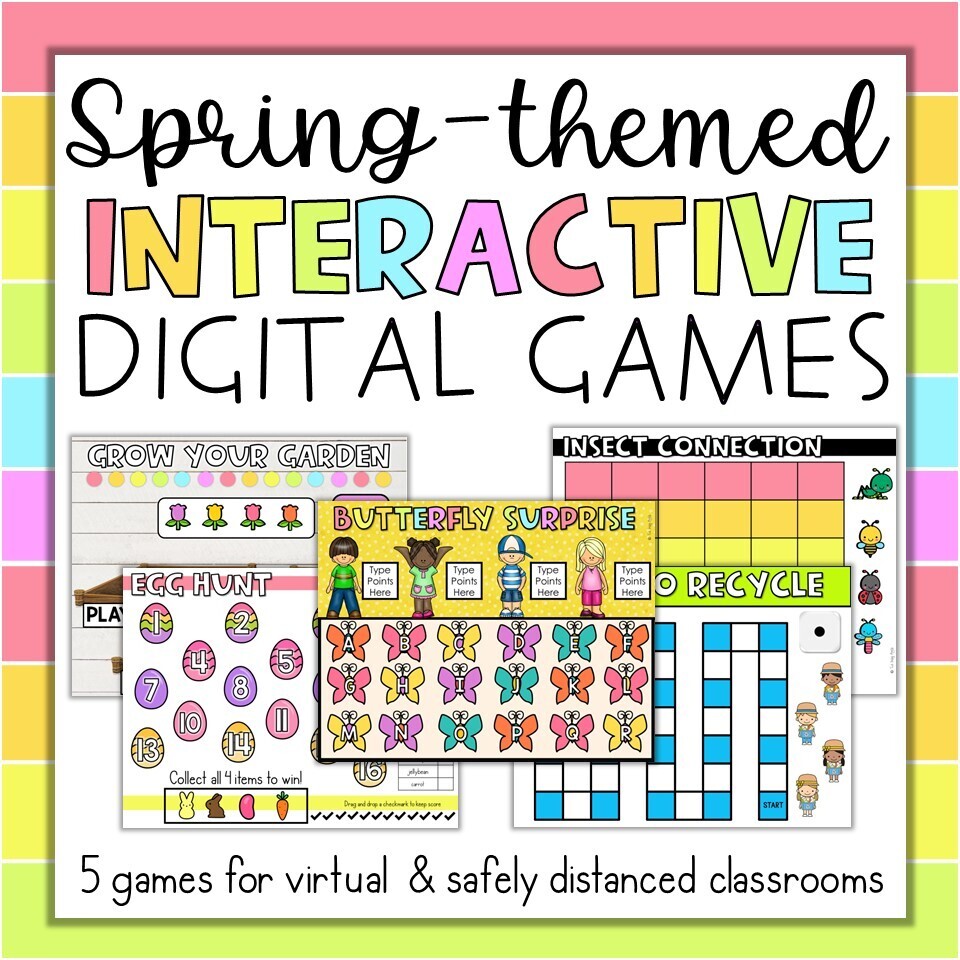Spring April May Interactive Digital Games ANY subject Google Slides PPT
Do you need ready-to-go games for digital or in person learning? These 5 games are perfect for engaging young learners during whole group, small group or even virtual tutoring. You can use them with any subject with up to 4 players or teams.
Pair any of these games with questions from any subject (I like to use task cards I already have on hand!) and get started playing! You can play using PowerPoint or Google Slides, on a handheld device, Chromebook or laptop.
*In order for these games to be interactive, they must be used in "edit" mode, not in "presentation or slideshow". See my video for the best way to do this on Zoom.*
These games were designed with flexibility in mind. They are perfect for:
•Distance learning
•Small groups
•Whole class on an interactive whiteboard
•Partners with a device
•Tutoring
•And MORE!
Share your screen on the virtual meeting platform of your choice for a no prep activity to review content from any subject area!
Included:
- 3 games for 2-4 players or teams in PowerPoint, all with Spring themes
- Pair games with any skill or subject
- Directions and materials needed to play (*except questions*)
- Google Slides copy
Here's some questions to think about in preparation:
You have some decisions to make.
Which game will you play? There are 5 games included: Grow Your Garden, Insect Connection, Egg Hunt, Race to Recycle, Butterfly Surprise. Will you be trying this out in a small group or with your whole class? Divide your class into 2, 3 or 4 teams.
What version will you use? I've included both games in PowerPoint and Google Slides. They are identical regarding what's included but I know people have a personal preference on which they like to use more. You have to use in “edit” mode--which is the opposite of “Slideshow” in PPT or “Present” in Google Slides.
OPTIONAL: In PowerPoint, you can hide the slide sorter on the right side and close the menu bar at the top to allow for maximum gameboard views. In Google Slides, there are two options for toggling the slide panel so you have more screen space. There is an extension you can download or a button you can add to your Bookmarks Bar. This is totally optional and comes down to personal preference. 🙂
What skill will you be practicing? You can pair this with pretty much any skill--math fact flash cards, questions from your most recent science or social studies unit, comprehension questions--the possibilities are endless. Prep your questions and have them ready to go.
Once you decide on those three things, you are ready to play! Display the gameboard on your interactive whiteboard or projector screen. I like to pose a question to the whole class and have them answer on whiteboards (if possible). Then, I pick a person from the team to share their response. If it's correct, they get to take a turn for their team in the game.